An amazing library to create synthetic videos
Install the dword library
pip install dword
Make sure you have ffmpeg installed.
Quick start
Step 1: Use api keys to login
Start by logging into your DeepWord account and generating API keys
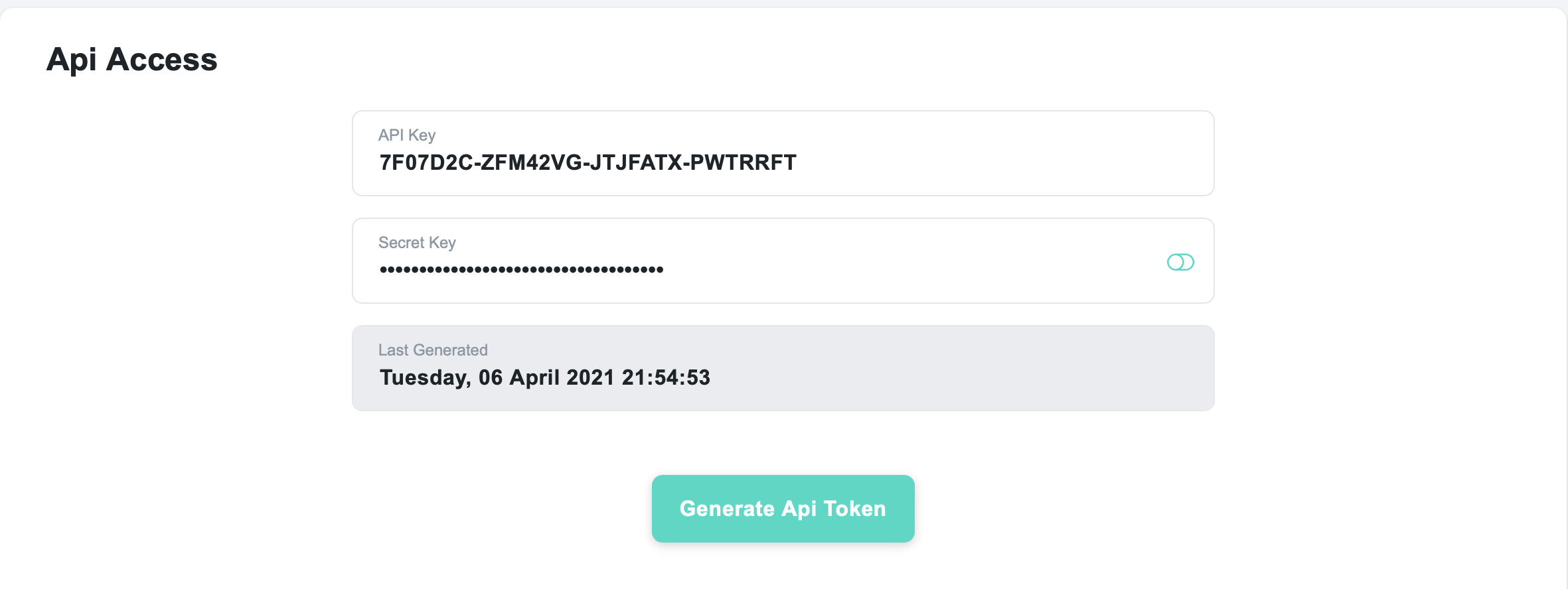
Use these keys to login to your DeepWord account via the Python api
from dword.core import DeepWord
acc = DeepWord(API_KEY, SECRET_KEY)
Now, make sure that you have enough credits available to generate synthetic videos.
acc.available_credits
Step 2: Start creating videos
That's it!!!!
You can now start creating synthetic videos. All you need is a video of the person talking and the audio you want them to say. In this quick start tutorial, we will use a video and audio we already have.
To learn more about different ways to use video and audio, refer our tutorial here.
acc.generate_video('Anna.mp4', 'my_audio.mp3', title = 'first_deepword_video')
Important: The video can take a few minutes to generate. You can find the status of the video by retrieving a list of all videos on your account
acc.list_videos()[-1]
Once the status changes from 'Queued' to 'Completed' you can either use acc.download_video or acc.download_all_videos to download your video.